Access token
Creating a Token
Step 1
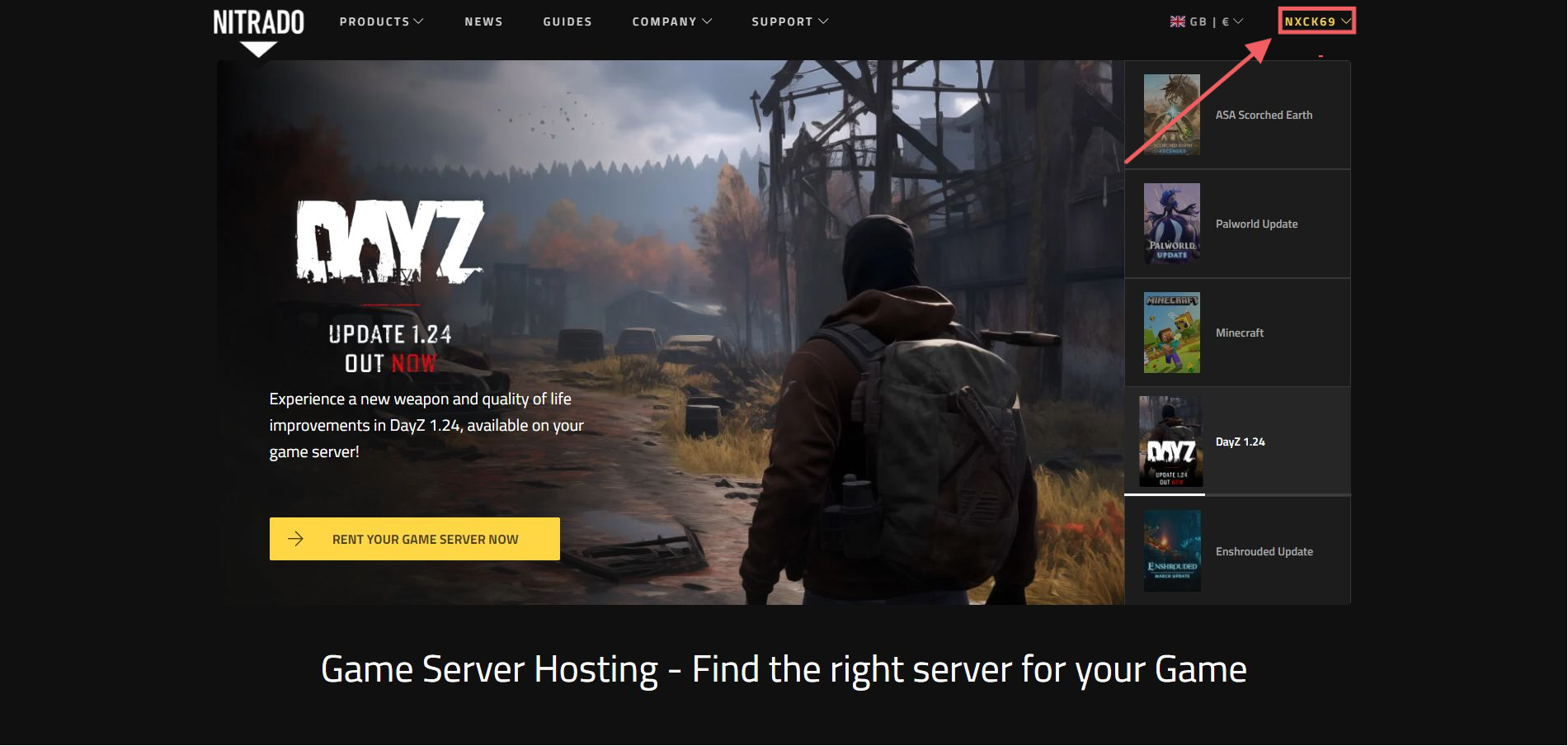 Head over to Nitrado's homepage, log in, and click your username in the top right corner.
Head over to Nitrado's homepage, log in, and click your username in the top right corner.
Step 2
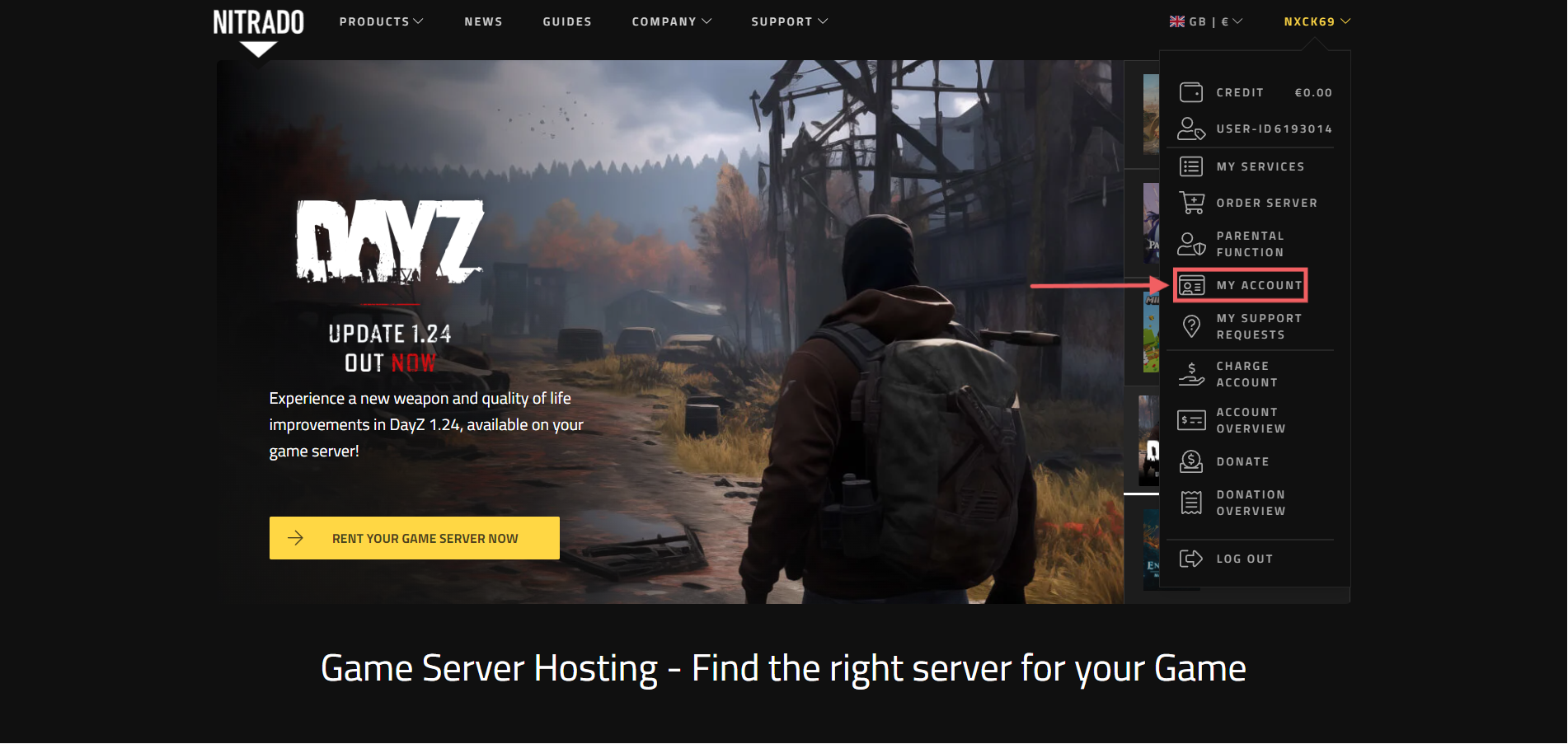 Click the "My Account" button in the submenu that will appear.
Click the "My Account" button in the submenu that will appear.
Step 3
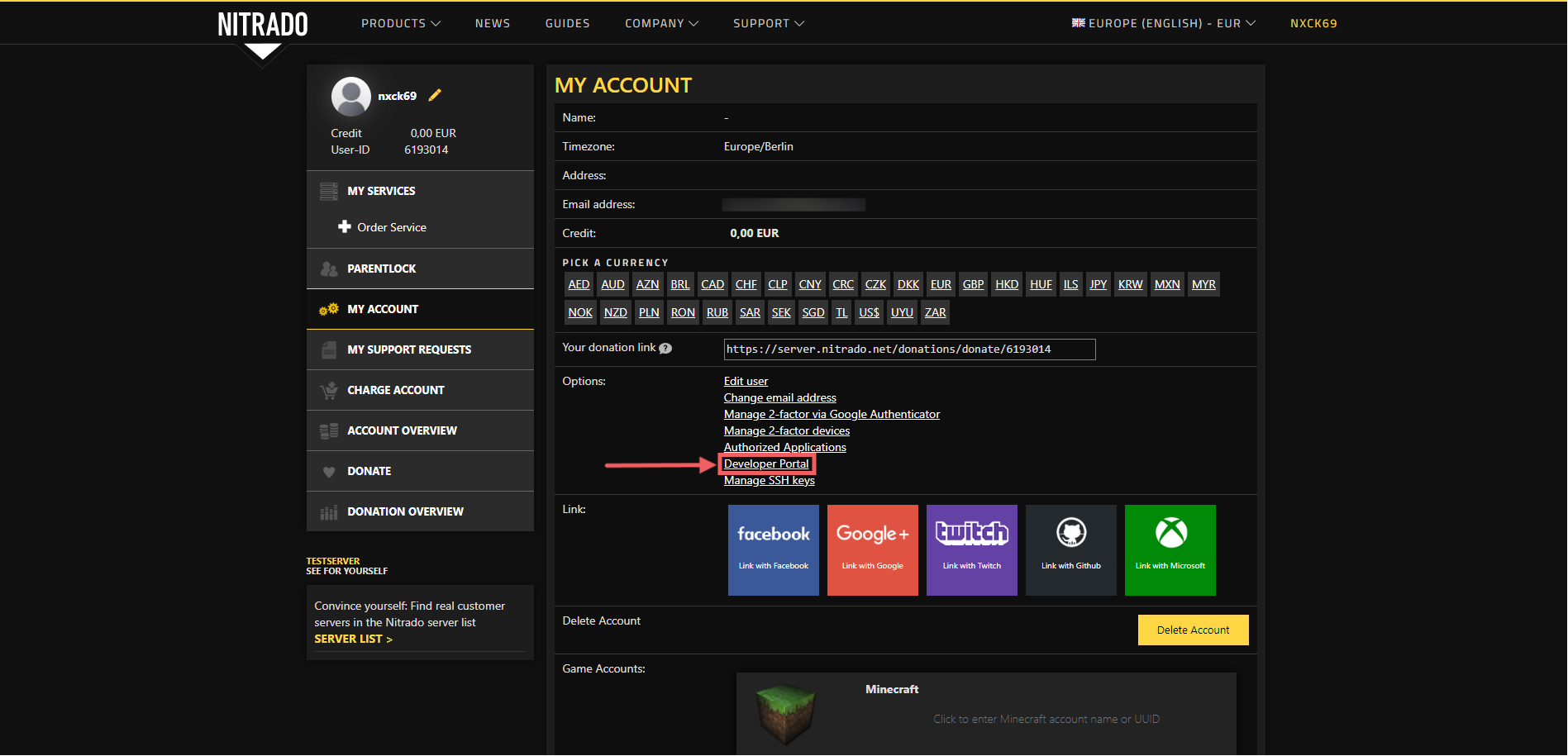 Click the "Developer Portal" button.
Click the "Developer Portal" button.
Step 4
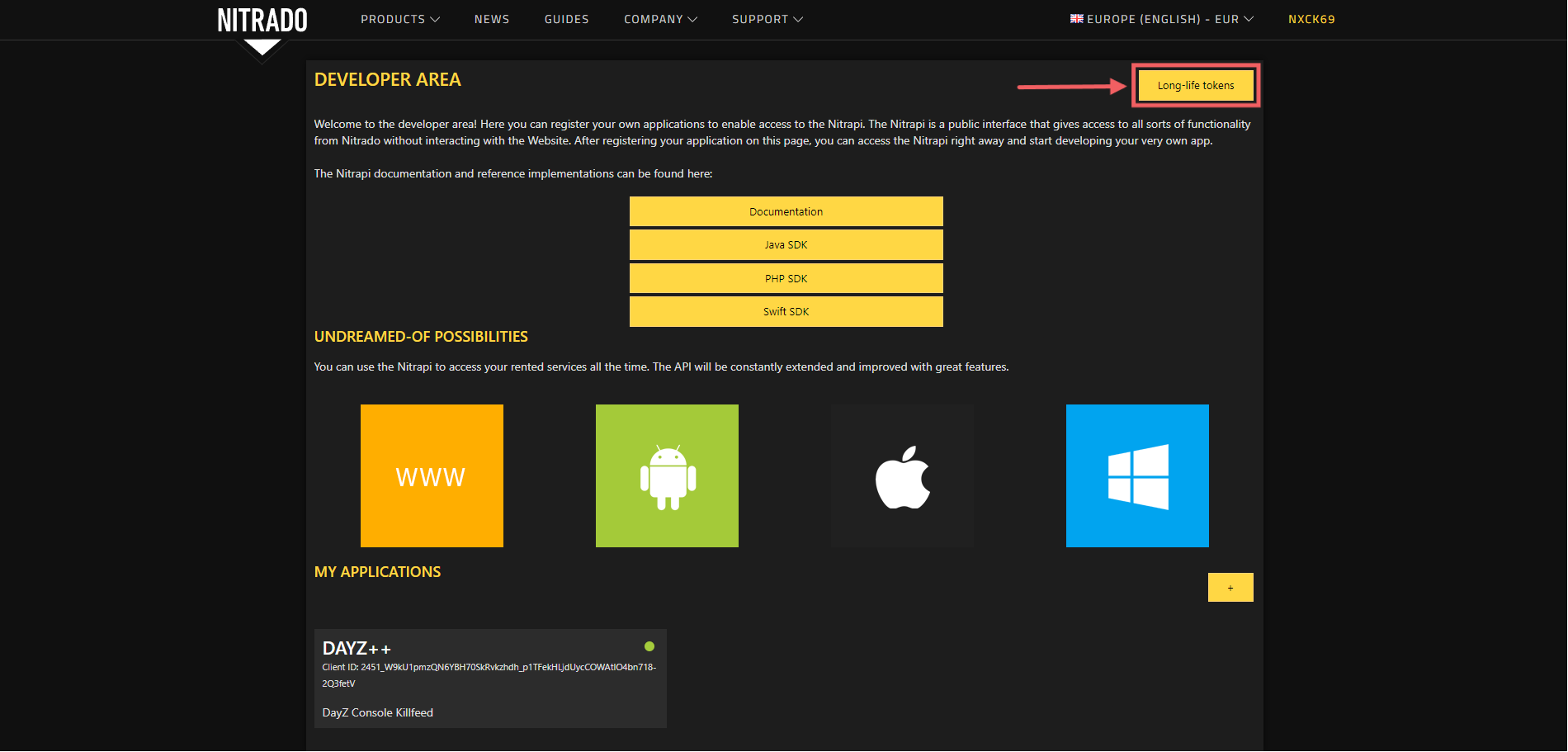 Click the "Long-life tokens" button.
Click the "Long-life tokens" button.
Step 5
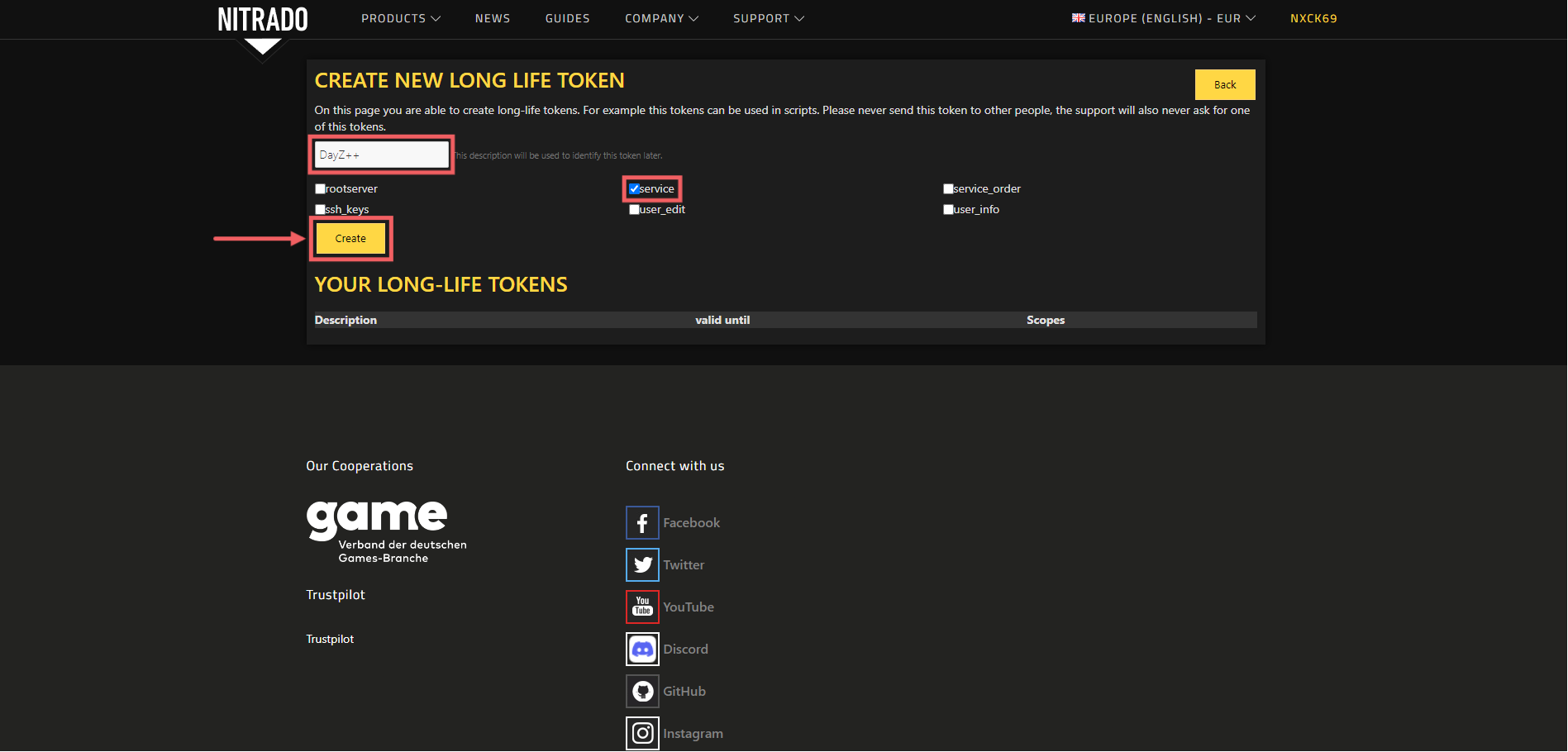 Write whatever you want into the description field (it is recommended to write something like "DayZ++" to be able to
reference it later on), tick the "service" option, and hit the "Create" button.
Write whatever you want into the description field (it is recommended to write something like "DayZ++" to be able to
reference it later on), tick the "service" option, and hit the "Create" button.
Step 6
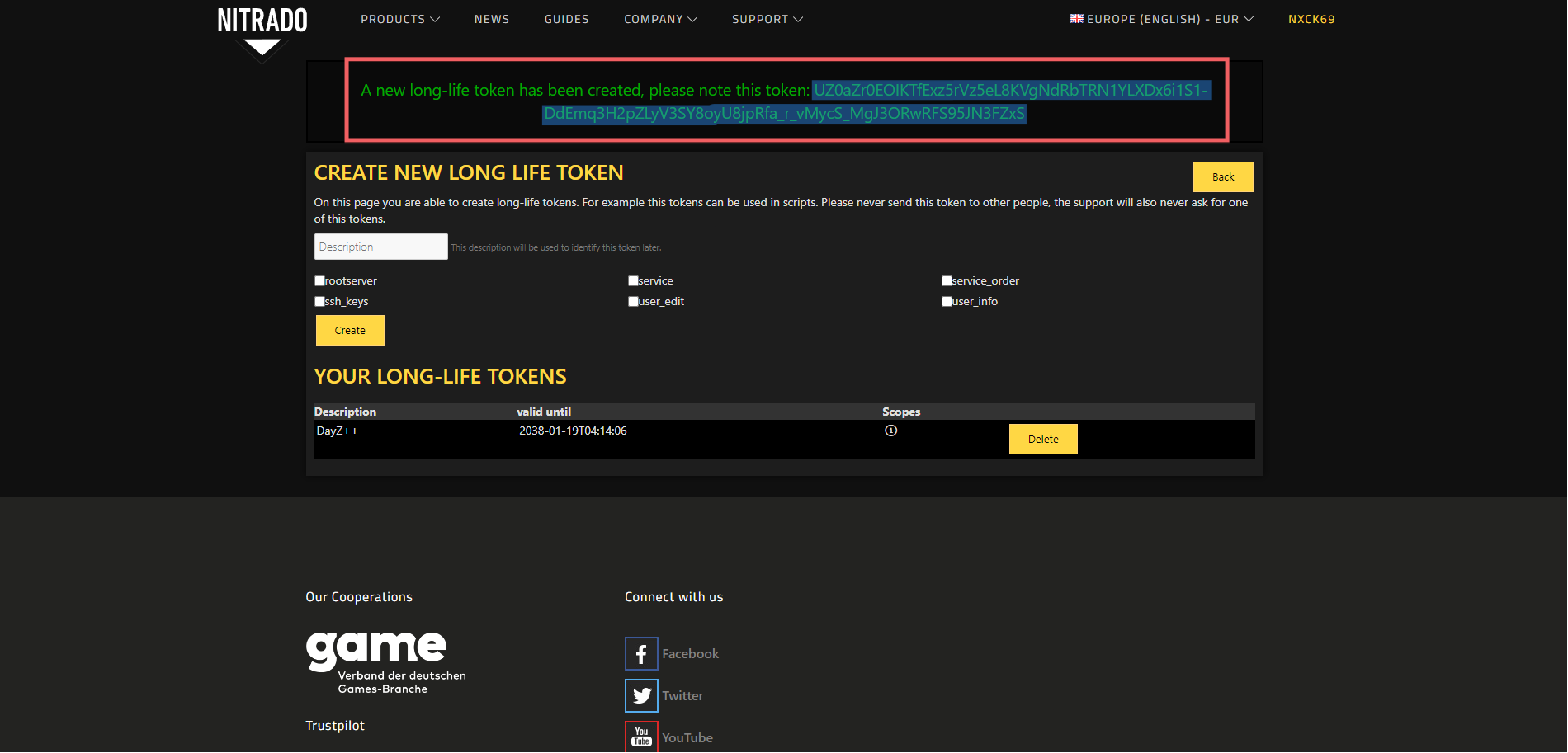 Copy the entire 100-character token that will appear on your screen as highlighted, and you're good to go.
Copy the entire 100-character token that will appear on your screen as highlighted, and you're good to go.
Additional Information
If you change any of the credentials of your Nitrado account, all tokens will be deleted, and all applications will be deauthorized automatically. In this case, you need to re-create and configure the token.